





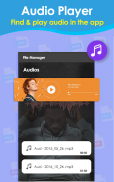





คำอธิบายของ File Manager - File Explorer for Android
File Manager is an advanced file Explorer app which allows you to easily explore your files and folders. With this File manager for Android, you can easily manage your files and folders on device. File Manager is the most useful and easy to use file managing and file explorer app that works quickly and efficiently with your phone. File Manager provides all file management operations to manage files in internal storage and SD card. File manager app helps you to easily manage your files like you do on desktop or laptop.
File Explorer is a free, secure tool that helps you find and explorer files faster, manage files easily, and share them with others. File Manager is easy and powerful file manager for Android devices. It’s free, fast and full-featured. Because of its simple UI, it’s extremely easy to use. With File Manager app you can easily manage you phone files and folders at one place, you can also find how many files & apps you have on your device at a glance immediately after opening File manager. File explorer app allows you to quick scan phone and free phone space with just a click.
Major functions of File Manager:
• Manage your files and folders:
Manage your phone files easily with File manager. File Manager have user-friendly interface, you can easily browse, move, copy, compress, rename, delete, create and share files (folders) on both internal and external storage of your mobile device.
• QR File Transfer:
File Explorer app provides the easiest way to transfer files by scanning QR code. Send and receive files from other phone just by scanning QR code. It’s a fastest and easiest way to transfer data from one device to another.
• Access from PC: Rapidly share files using the best file sharing feature, that is easy to use. With Access from PC(FTP) feature you can view, delete or share your phone data from PC. The amazing feature of FTP file transfer allows you to move heavy data files from your phone to PC without any delay with File manager.
• Wi-Fi File transfer: Transfer large size data through Wi-Fi file transfer. Just install File manager on both phones and use Wi-Fi transfer to move or copy data from one phone to another.
• Apps:
You can see and manage all applications installed on your local device.
• Music player
With file manager app you can easily use built-in utilities for faster and better performance. File Explorer app allows you to play music directly from the app.
• Video Player
Manage and view you phone files directly with in file manager. You can play amazing videos from the app video player. You can play or pause videos directly from the app.
• Downloads:
Manage your downloaded files and folders at one place in File manager. Downloaded files are automatically sorted by their file types and characteristics so that you can easily find exactly the file you are looking for.
• Dark mode theme: Now use file manager in dark mode theme
• OTG support:
Now you have OTG support to save or copy data from USB with file explorer app.
• Main Storage / SD card:
With file manager app you can manage all files and folders on both your internal storage and external storage.
Manage your files efficiently and easily with File Manager. File Manager helps you handle all your files whether they are stored in your device's memory, micro SD card. With this file manager app, you can quickly browse and manage the files on your mobile device. Organize your files and folders: With a user-friendly UI, you can easily browse, move, copy, compress, rename, delete, create and share files (folders) on both internal and external storage of your mobile device.
ตัวจัดการไฟล์เป็นแอพ File Explorer ขั้นสูงที่ช่วยให้คุณสำรวจไฟล์และโฟลเดอร์ของคุณได้อย่างง่ายดาย ด้วยตัวจัดการไฟล์สำหรับ Android นี้คุณสามารถจัดการไฟล์และโฟลเดอร์บนอุปกรณ์ได้อย่างง่ายดาย ตัวจัดการไฟล์เป็นแอปจัดการไฟล์ที่มีประโยชน์และใช้งานง่ายที่สุดที่ใช้งานได้อย่างรวดเร็วและมีประสิทธิภาพด้วยโทรศัพท์ของคุณ ตัวจัดการไฟล์ให้การดำเนินการจัดการไฟล์ทั้งหมดเพื่อจัดการไฟล์ในที่จัดเก็บข้อมูลภายในและการ์ด SD แอพตัวจัดการไฟล์ช่วยให้คุณจัดการไฟล์ได้อย่างง่ายดายเช่นบนเดสก์ท็อปหรือแล็ปท็อป
File Explorer เป็นเครื่องมือฟรีที่ปลอดภัยที่ช่วยให้คุณค้นหาและสำรวจไฟล์ได้เร็วขึ้นจัดการไฟล์ได้อย่างง่ายดายและแบ่งปันกับผู้อื่น ตัวจัดการไฟล์เป็นตัวจัดการไฟล์ที่ง่ายและมีประสิทธิภาพสำหรับอุปกรณ์ Android ฟรีรวดเร็วและมีคุณสมบัติครบถ้วน เนื่องจาก UI ที่เรียบง่ายจึงใช้งานง่ายมาก ด้วยแอปตัวจัดการไฟล์คุณสามารถจัดการไฟล์และโฟลเดอร์ในโทรศัพท์ได้อย่างง่ายดายในที่เดียวคุณสามารถค้นหาจำนวนไฟล์และแอพที่คุณมีบนอุปกรณ์ของคุณได้ทันทีหลังจากเปิดตัวจัดการไฟล์ แอพ File explorer ช่วยให้คุณสแกนโทรศัพท์อย่างรวดเร็วและเพิ่มพื้นที่ว่างในโทรศัพท์ด้วยการคลิกเพียงครั้งเดียว
หน้าที่หลักของตัวจัดการไฟล์:
•จัดการไฟล์และโฟลเดอร์ของคุณ:
จัดการไฟล์ในโทรศัพท์ของคุณได้อย่างง่ายดายด้วยตัวจัดการไฟล์ ตัวจัดการไฟล์มีส่วนต่อประสานที่ใช้งานง่ายคุณสามารถเรียกดูย้ายคัดลอกบีบอัดเปลี่ยนชื่อลบสร้างและแชร์ไฟล์ (โฟลเดอร์) ทั้งที่จัดเก็บข้อมูลภายในและภายนอกของอุปกรณ์มือถือของคุณ
•การถ่ายโอนไฟล์ QR:
แอพ File Explorer มอบวิธีที่ง่ายที่สุดในการถ่ายโอนไฟล์โดยการสแกนรหัส QR ส่งและรับไฟล์จากโทรศัพท์อื่นเพียงแค่สแกนรหัส QR เป็นวิธีที่เร็วและง่ายที่สุดในการถ่ายโอนข้อมูลจากอุปกรณ์หนึ่งไปยังอุปกรณ์อื่น
•การเข้าถึงจากพีซี: แชร์ไฟล์อย่างรวดเร็วโดยใช้คุณสมบัติการแชร์ไฟล์ที่ดีที่สุดซึ่งใช้งานง่าย ด้วยคุณสมบัติการเข้าถึงจาก PC (FTP) คุณสามารถดูลบหรือแชร์ข้อมูลโทรศัพท์ของคุณจากพีซี คุณสมบัติที่น่าทึ่งของการถ่ายโอนไฟล์ FTP ช่วยให้คุณสามารถย้ายไฟล์ข้อมูลขนาดใหญ่จากโทรศัพท์ของคุณไปยังพีซีได้โดยไม่ล่าช้าด้วยตัวจัดการไฟล์
•การถ่ายโอนไฟล์ Wi-Fi: ถ่ายโอนข้อมูลขนาดใหญ่ผ่านการถ่ายโอนไฟล์ Wi-Fi เพียงติดตั้งตัวจัดการไฟล์บนโทรศัพท์ทั้งสองและใช้ Wi-Fi เพื่อย้ายหรือคัดลอกข้อมูลจากโทรศัพท์เครื่องหนึ่งไปยังอีกเครื่องหนึ่ง
•ปพลิเคชัน:
คุณสามารถดูและจัดการแอปพลิเคชันทั้งหมดที่ติดตั้งในอุปกรณ์ท้องถิ่นของคุณ
• เครื่องเล่นเพลง
ด้วยแอพตัวจัดการไฟล์คุณสามารถใช้ยูทิลิตี้ในตัวเพื่อประสิทธิภาพที่เร็วขึ้นและดีขึ้น แอพ File Explorer ให้คุณเล่นเพลงได้โดยตรงจากแอพ
• เครื่องเล่นวีดีโอ
จัดการและดูไฟล์โทรศัพท์ของคุณโดยตรงด้วยในตัวจัดการไฟล์ คุณสามารถเล่นวิดีโอที่น่าทึ่งจากแอพเครื่องเล่นวิดีโอ คุณสามารถเล่นหรือหยุดวิดีโอได้โดยตรงจากแอพ
•ดาวน์โหลด:
จัดการไฟล์และโฟลเดอร์ที่ดาวน์โหลดของคุณในที่เดียวในตัวจัดการไฟล์ ไฟล์ที่ดาวน์โหลดจะถูกจัดเรียงตามประเภทและคุณสมบัติของไฟล์โดยอัตโนมัติเพื่อให้คุณสามารถค้นหาไฟล์ที่ต้องการได้อย่างง่ายดาย
•ชุดรูปแบบมืด: ตอนนี้ใช้ตัวจัดการไฟล์ในชุดรูปแบบมืด
•การสนับสนุน OTG:
ตอนนี้คุณมีการรองรับ OTG เพื่อบันทึกหรือคัดลอกข้อมูลจาก USB ด้วยแอพ File explorer
•ที่เก็บข้อมูลหลัก / การ์ด SD:
ด้วยแอพตัวจัดการไฟล์คุณสามารถจัดการไฟล์และโฟลเดอร์ทั้งหมดได้ทั้งที่จัดเก็บข้อมูลภายในและที่เก็บข้อมูลภายนอก
จัดการไฟล์ของคุณอย่างมีประสิทธิภาพและง่ายดายด้วย File Manager ตัวจัดการไฟล์ช่วยให้คุณจัดการไฟล์ทั้งหมดของคุณไม่ว่าจะถูกเก็บไว้ในหน่วยความจำของอุปกรณ์ micro SD การ์ด ด้วยแอพตัวจัดการไฟล์นี้คุณสามารถเรียกดูและจัดการไฟล์บนอุปกรณ์มือถือของคุณได้อย่างรวดเร็ว จัดระเบียบไฟล์และโฟลเดอร์ของคุณ: ด้วย UI ที่ใช้งานง่ายคุณสามารถเรียกดูย้ายคัดลอกบีบอัดเปลี่ยนชื่อลบสร้างและแชร์ไฟล์ (โฟลเดอร์) ทั้งที่จัดเก็บข้อมูลภายในและภายนอกของอุปกรณ์มือถือของคุณ








